Apple AirTag for Cats: Is It the Ultimate Tracking Solution?
Are you a cat parent constantly worried about your cat being lost somewhere? Cats, by nature, act aloof and frequently go for an adventure for a few days until they return to you.
So, we understand why you would want to know your cat’s whereabouts to keep your anxiety at bay and ensure your cat is safe and sound.
For this, we introduce you to Airtag, a device by Apple with enhanced tracking capabilities. This device was originally manufactured as a keyfinder.
However, it can be used in various ways since it is easily attached and highly portable to many items. For instance, to use an Apple AirTag for a cat, you can have a collar with an in-built AirTag holder and connect the AirTag to your account.
Some other uses of AirTags include keeping track of baggage in the airport, tracking your car often if there are multiple users, etc.
For you as a cat parent, AirTags can act as a boon. Let’s get into more details further down the blog!
How Does the AirTag Work?

As we have already discussed, it is a Bluetooth tracking device that can be attached to multiple items that you think can be easily misplaced by you.
Let’s learn about working through an example!
If your cat is nearby and in Bluetooth range, then you need to use the precision finding feature in AirTag to know your cat’s exact location in real-time. It will guide you by telling you the distance and direction towards your AirTag.
Suppose your cat is not in Bluetooth range and is far from you. You do not need to worry at all, as there will still be a pretty accurate location, and once you reach the location, you can use the precision finding feature to locate your AirTag, which is attached to your cat.
Can Other People Detect Your AirTag for Cats?
If you are in the Bluetooth range of your AirTag, then the AirTag will be connected to your device automatically. If that’s not the case, then the AirTag will send out a Bluetooth signal that other iOS devices can intercept, and it will be visible in their Find My App.
In other words, it only uses the other iOS devices nearby to pick up a location and will also appear in your Find My App.
This process is highly encrypted and anonymous, so no one’s security and privacy are compromised. The people won’t even know when an AirTag is using their device to catch a location.
What is Lost Mode on the AirTag?
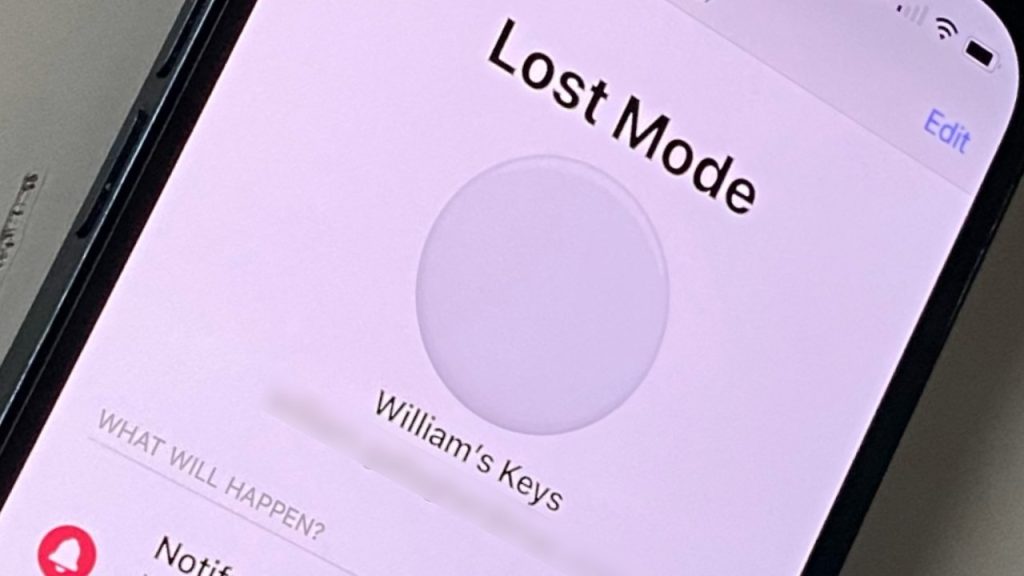
This is one of the coolest and most useful features, which most of us are unaware of even after using AirTag for a long time. As the name suggests, Lost Mode is beneficial if you lost the connection to your AirTag and cannot seem to track it any longer.
When this mode is enabled, your AirTag can be detected by other devices on their Find My app, and you will also be notified about the same.
This feature is extremely useful when your cat is going hiking, and naturally, there won’t be many iOS devices to rely on. Enabling this feature would ensure that the chances of you tracking your cat increase manifolds.
While enabling this, you also have the option to add your number and email address so that the people who find your AirTag can also contact you if the need arises.
To enable the Lost Mode, open Find My App, find your AirTag, and you will see the option of enabling this feature in the expanded menu.
Now that we have a basic understanding of AirTag and how it works, we can move towards understanding whether it is a good idea to use AirTag for cats.
Can You Use the Apple AirTag for Cats?
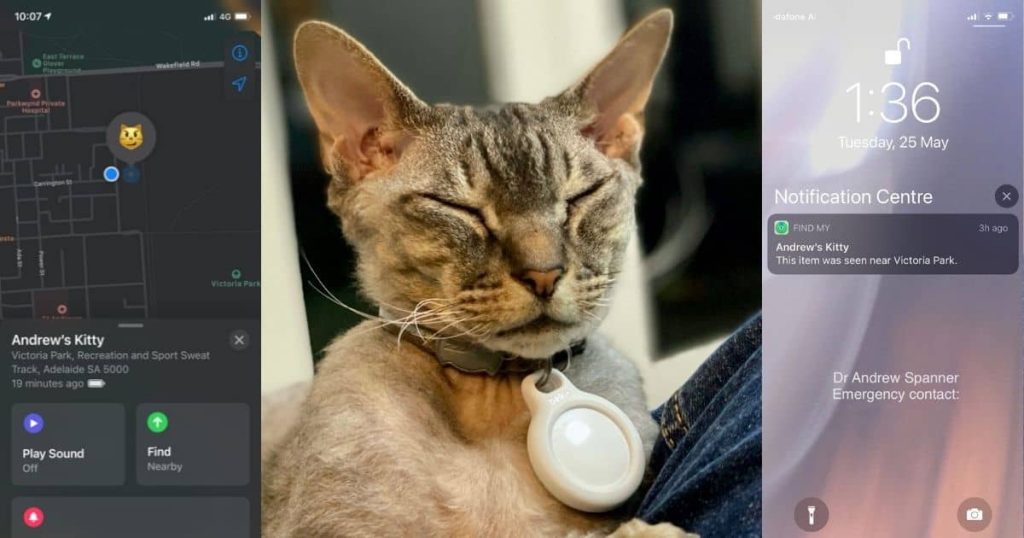
AirTags are designed to track objects and things that remain stationary and nearby, say 30 feet. But they work pretty well with objects in motion, such as a cat. But there is a catch to it. The catch is that it depends on your usage and expectations from the AirTag.
If you expect the AirTag always to work efficiently, you must keep the AirTag near you. That means if your cat is in the backyard or some other room nearby, you can track your cat using AirTag pretty accurately.
However, if your cat constantly goes out to faraway places like hiking or anywhere where there is a lesser chance of people with iOS devices, the Apple AirTag for cats can seem useless.
For this purpose, it will be much safer for you to go with other GPS tracking devices available in the market, as they are not dependent on the other Apple devices to send the location information to you.
But, of course, nothing can replace the experience and ease of use an AirTag provides. So, if your cat stays with you mostly, using an Apple AirTag for your cat should be your go-to option.
If you fall under the second category, the Apple AirTag for cats should not be your priority.
Moreover, Apple AirTag is connected to the collar, so if the cat loses the collar or someone tries to steal your cat and the collar, there is no way you will be able to track your cat.
Also, please know that Apple officially doesn’t recommend using AirTags for locating pets. So, the onus is shifted on you to make the right call for your cat.
Ways of Finding Your Cat through Apple AirTag
1. If the Cat is Close
Using Sound
With Siri’s help, you can command, “Hey, Siri, Find my Cat Stella,” the AirTag will beeping, assisting you in finding the AirTag. Please note that you need to save the name of the AirTag as Stella for Siri to recognize your voice.
Alternatively, you can go to Find My app on your iPhone, find the desired AirTag under items, and play the sound.
Sing Precision Finding Feature
If you are on a device with iPhone 11 and newer, then you can use this latest feature to find the precise location of your cat, all thanks to the U1 ultrawideband (UWB) chip.
Please note that this feature works well on stationary objects, like finding your keys, so if you are using this for a cat that is always roaming around, this feature will not act as accurately.
2. If the Cat is Far
Using Other Apple Devices
Apple has an extensive network of devices worldwide, which is why Apple used this information to enhance the trackability of the AirTag even better.
So if your cat Stella is roaming off in the woods with only a few Apple devices nearby, then the Airtag would send Bluetooth signals to the nearby Apple devices, i.e., Apple Watch, iPhone, iPad, etc.
And upload the location of this particular AirTag for Cat on iCloud, which is Apple’s proprietary cloud storage. The iCloud will then send the location of the Airtag to its intended owner.
Using the Lost Mode
This feature is a boon for you if your cat always remains in far-off places. If you cannot see your AirTag for a cat in your Find My app, then turn on the Lost Mode, and when any other device detects the Airtag for your cat, you will be notified in real-time.
When your AirTag is in lost mode, it can send NFC-based signals to Android devices to get its location.
This mode also allows you to add your personal information on which you would like to be contacted by someone who detected and found your AirTag.
Problem with Using Apple AirTag for Cats

1. Credible Health Risk
AirTags are raising choking hazards worldwide because the AirTags always seem to dangle from the harness or the collar, enticing cats and dogs to chew them up. This leads to Airtags getting accidentally swallowed by them.
Moreover, other animals in contact with your pet might also try to catch the AirTag, harming them and themselves.
2. Battery Leaks
As you are already aware, AirTags work on batteries. So, there is always an inherent risk of your AirTag battery getting leaked due to extreme temperatures or physical rupture.
This can turn life-threatening for your cat as the chemical can affect the cat’s organs adversely.
And if the Airtag is somehow swallowed and reaches the stomach of your cat, the cat will poisoned, and there can be severe complications.
3. Leading Cause of Feline Stress
AirTags are not supposed to be used as a pet tracker; hence, they don’t come with an in-built harness or collar. Aftermarket products to attach Airtag for your cat can be highly uncomfortable and cause stress to your pet.
The harness or collar might get stuck somewhere when the cat moves in tight spaces or just when playing guide and seek.
AirTags for Cats
1. Benefits and Pros
- Economical: It’s very economical, considering the value it provides, i.e., starting at just $29 for a single AirTag and costs $99 for a value pack of 4 AirTags.
- Compatibility and Ecosystem: The AirTag seamlessly integrates with Apple devices and its ecosystem, further refining the ease of usage and providing a world-class experience.
- Lightweight & Portable: Airtags are highly portable, round in shape, and easily attached to several things. AirTag for cats can be used using a harness supported for the same.
- Water Resistant: Apple Airtags are water resistant, so you don’t have to worry if your cat wants to play in the pool all day or get occasional splashes.
- Creating Safe zones: You can create a boundary through the Find My App, and if the cat breaches the boundary, you will be notified instantly.
- Exemplary Battery Life: Apple AirTags can run easily for a year, and guess what? Your device will let you know when the battery needs to be replaced.
- Privacy and Security: With Apple, there is an inherent trust that privacy will not be compromised; this philosophy also goes with AirTag. Your location data is end-to-end encrypted so that it won’t be accessible to anyone.
2. Limitations and Cons
- Officially not Pet trackers: Although numerous people use Airtags for cats, Apple officially said it’s not meant for the same purpose. AirTag loses its accuracy when the object is in motion.
- Not Compatible with Android: If you don’t own an Apple device, then using an AirTag is impossible. They work flawlessly with the models of Apple iPhone 11 and above.
- Limited Bluetooth Range: The range of AirTag is not far and wide enough to be used as pet trackers. Though fairly accurate, the range is limited to around 30 feet or 9 meters. Remember that lost mode can override this and can enhance the coverage.
- Ineffective in Rural Areas: Apple AirTag doesn’t work in far-off locations when fewer devices are available.
- Delayed Location Update: Apple AirTag updates its location on the Find My App every 2 minutes, so it’s always a bit delayed. At the same time, GPS trackers are always accurate and often get updated each second.
- Noise: In the Find My App, you can ring the AirTag to know its location. However, when you are tracking a pet through this, a noise could scare the pet away to run off to another location, defeating the purpose of Airtag altogether.
Conclusion
Apple Airtags are great for locating things that you are often prone to lose. However, tracking a cat through Airtag is only suitable and a wise choice in a limited number of cases, as discussed above.
You will get more value and function from using a dedicated GPS tracker made for pets like cats and dogs.
But AirTag does come with ease of use, trust, and top-notch accessibility, so if you are a cat parent who has a cat that doesn’t roam around much, then Apple AirTag for cats can turn out to be the best buy.
Whatever choice you make, ensure that you train your cat around it so that the risk of choking or swallowing gets minimized and your cat remains safely with you.
Frequently Asked Questions
Is AirTag for Cat Too Heavy?
AirTag only weighs 0.39 ounces, which is not at all heavy. However, you must also be mindful of your cat’s size. If your cat is too small, please refrain from using an AirTag. Not only can it seem heavy, but it can also be uncomfortable to wear, which can hinder the growth of your beloved cat.
Are AirTag for Cats Good for Location Tracking?
It depends on your requirements. In short, AirTags are good when the cat roams in an area of around 10 meters, i.e., backyard, different rooms, etc. In this way, the location tracking will be highly precise and effective.
On the contrary, tracking the AirTag on a motion outside the above area can seem tricky and flimsy.







